2020. 2. 9. 03:48ㆍ카테고리 없음
VERRY IMPORTANT!!!!! I have fixed all the cracking crappy sound problem with my CREATIVE live sb0220!! Windows 7 Ultimate 7600 32bit!
Sound Blaster 5.1 VX Software Pack for Windows 10. This download contains the Creative WaveStudio application for Windows® 7, Windows Vista®.
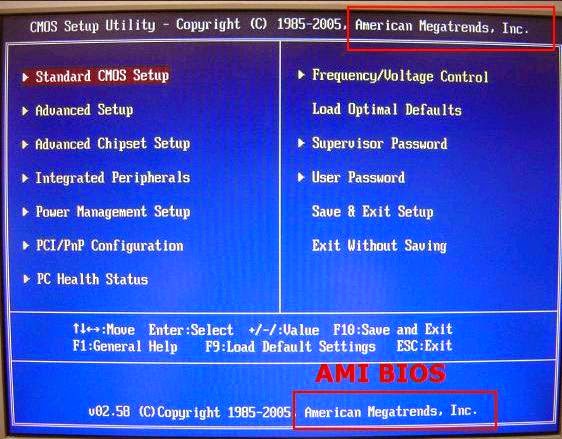
Here is HOW: I go in windows / system32 / audioDG.exe changed ownership to my username ( without dooing this you can`t replace the file!) Next i log in my windows 7 RC 7100 32bit copyed the audioDG file in a folder, then simply overwrited to the Audiodg file from W7ultimate I am now running Kxdriver (kxdrv3539-x86) with no issues,cracking sounds or stuff like this! And it works 5.1 with no problem!!!! Here is the audiodg.exe file from w7Rc7100: After you change the ownership to get full control of audiodg.exe, you can replace the file!!! No need to go to another win or safemode etc! UnPACK, REplace, and enjoy the sound! If you allready have KX installed there is NO need to remove/reinstall them.
I am using a SB live! Value with the live! The mobo sound is probably quantum leaps better than this old SB live!, but I like the live! The beta driver clearly has issues.
I started using the KX project drivers. I am using kxdrv3541. I installed it and the sound is fine. Expect an error message each time you log on. It will say that the driver hasn't initialized. But it's working fine.
Just click on the button to close the dialog. But you may have to go to the sound applet in control panel to get sound.
On the playback tab, you have to have Wave Out 6/7 selected as the default device (not the default communication device) to get the back jacks working. If Master Mixer is the default device, the headphone jack on the live!
(that took some time playing with it to learn). Hopefully M$ and creative get to fixing their driver eventually.Just wanted to say thank you to this person, it works in windows 7 perfectly fine.
The only thing I can expand on is: To get rid of the error on startup, you can do the following. Hit the 'Windows' + 'R' to bring up the run box. (Or click StartButtonRun) 2.
Type 'Regedit', then hit 'Enter' 3. Navagate to 'HKEYLOCALMACHINE SOFTWARE MICROSOFT WINDOWS CURRENTVERSION RUN' 4.
While you have 'run' selected in the left hand pane, look on the right for 'kX Mixer'. Right click it, select 'delete', then click 'yes'. The error shouldn't show up during your startup anymore. I only wrote this for future reference should anybody ever read it. Similar help and support threads Thread Forum I wasn't able to get the onboard drivers to install so that I could get audio to the 1/8' jack, my Intel 945 PVS MOBO, so I picked up a SoundBlaster Live SB0200 board at a thrift shop and now I've been having trouble finding drivers on Creative Worldwide Support site or elsewhere. When I click on.
Sound & Audio At the moment I use the SoundBlaster for sound. Would using the graphics card instead be better or worse? Sound & Audio Good Afternoon, I've recently installed the above card (SB Live 5.1) on my system which is running Win 7 ultimate 32-bit. Prior to installation, I checked with the Microsoft Windows7 compatability website and it states completely compatable. Unfortunately, I get the red 'x' in the taskbar. Sound & Audio Hi dears Could anyone help me to find the correct driver for my soundcard?, it is a Creative SB Live!
Value (CT4670). It was working fine on WinXP, but since I changed the OS to W7 its sounds is terrible. I have tried to install many of those mod drivers of DanielK, but everytime the. Sound & Audio Hi, ive just upgraded my system from xp straight to windows 7 ultimate 64-bit. And installed all the drivers needed for my motherboard. But i had a creative soundblaster live!
Windows 7 Drivers Sound
5.1 audio card which windows 7 is not detecting on my system (uknown device, multimedia audio controller). Sound & Audio Our Sites Site Links About Us Find Us.